
A TO ZEN
UX/UI DESIGN • USER RESEARCH
ROLE
Product Designer
TOOLS
Adobe Illustrator, Photoshop, Figma
GOAL
Design an app that offers a variety of ways to reduce stress and anxiety via guided meditations, binaural beats and sleep stories, and breathing exercises that can be done on the go.

Research was conducted via a 6-7 minute anonymous social media survey where participants answered multiple choice questions in relation to: their perceived need for a meditation app, what they felt they gained from consistent use of the app, and how they used the app in their daily lives. Collected data was analyzed to determine user pain points and identify and implement solutions.
USER RESEARCH
USER PERSONAS
The development of user personas and user flow were crucial steps in determining the needs of the end user and how they would navigate the app.
THE TRAVELER

THE BREAKER

THE NIGHT OWL

"Traveling is amazing and so much fun but it's so stressful at times. I need an app with longer meditation sessions that I can use to destress on long flights and train rides."
"My course load is so heavy. The only time I have is the short windows between classes. I need something with quick exercises to help me recalibrate before the next exam."
"Insomnia is the worst. I can never turn my mind off. An app with functions made for improving or inducing sleep would be a God-send ."


LOW FIDELITY WIREFRAMES
After conducting user research, identifying pain points, developing possible solutions, and mapping out the user journey, I created low fi wireframes. Below are a few example of some of the wireframes for the main screens that allow users to navigate the app.



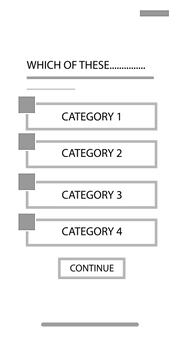






VISUAL DESIGN + PROTOTYPE
The user interface for this app features a calming color scheme and delicate typefaces.

Below are some of the main screens that guide the user through the interface and functions of the app.








CHALLENGES
-
Including a dense amount of information without making the app feel cluttered
-
Keeping a clean aesthetic while combining photo/video and gradients
-
Meeting the needs of multiple personality types that use meditation apps in different ways and for different reasons



